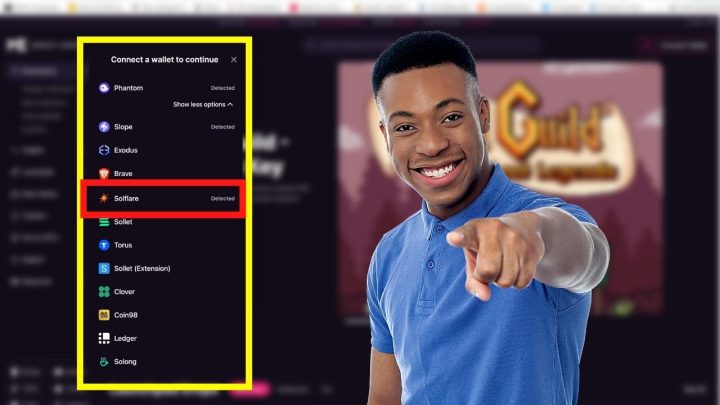Connecting your digital wallet to Magic Eden always works in the exact same way. No matter whether you are using Phantom, Slope or Solflare.
Here’s how you do it.
Connecting your Solflare Wallet to Magic Eden
1. Head over to the homepage of Magic Eden
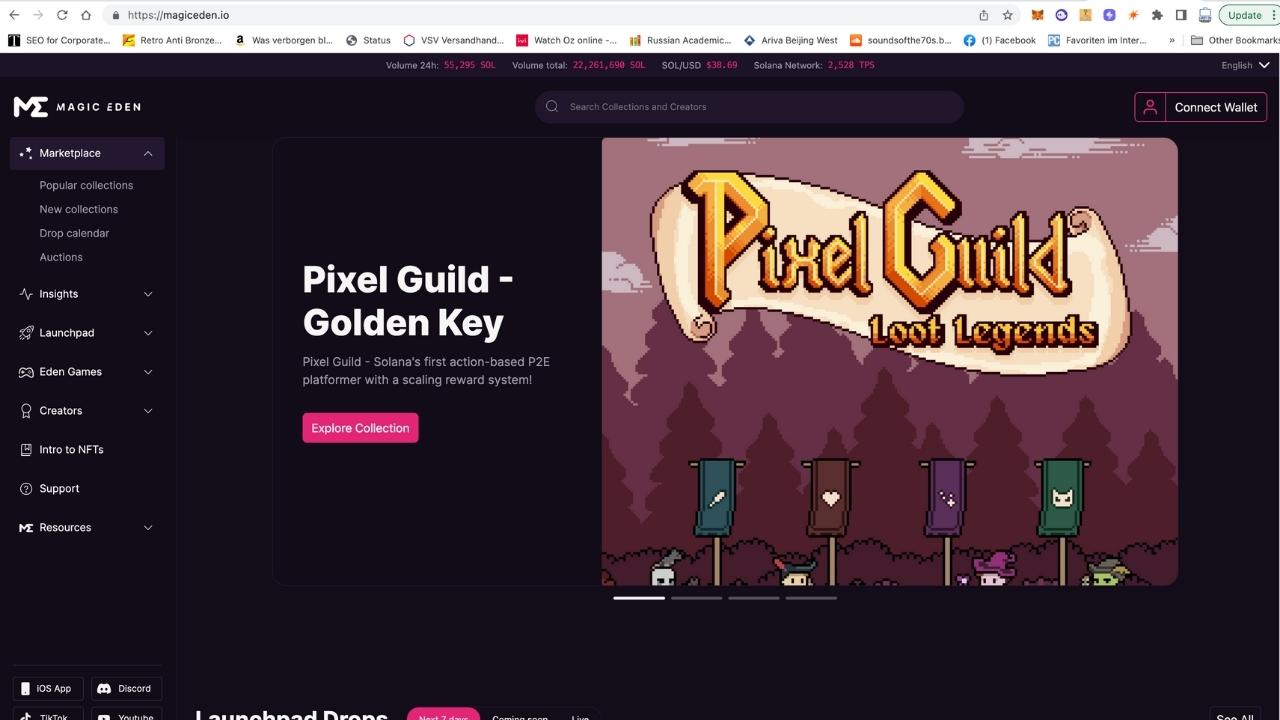
In order to connect your Solflare wallet, you will first need to head over to the homepage of the Magic Eden marketplace.
2. Click on “Connect Wallet” in the top-right corner of the screen
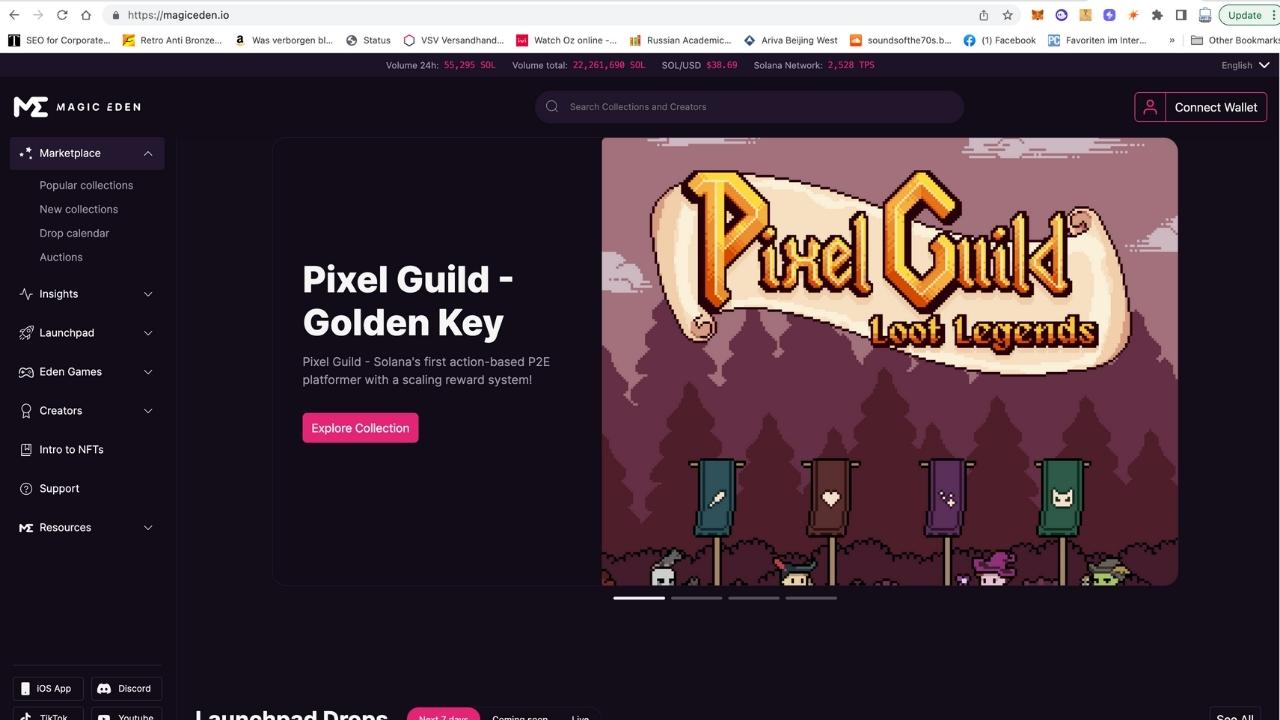
To connect your Solflare wallet, first click on “Connect wallet” in the top-right corner of the screen.
3. Choose Solflare Wallet by first clicking on “Show more options” and then by choosing “Solflare.”
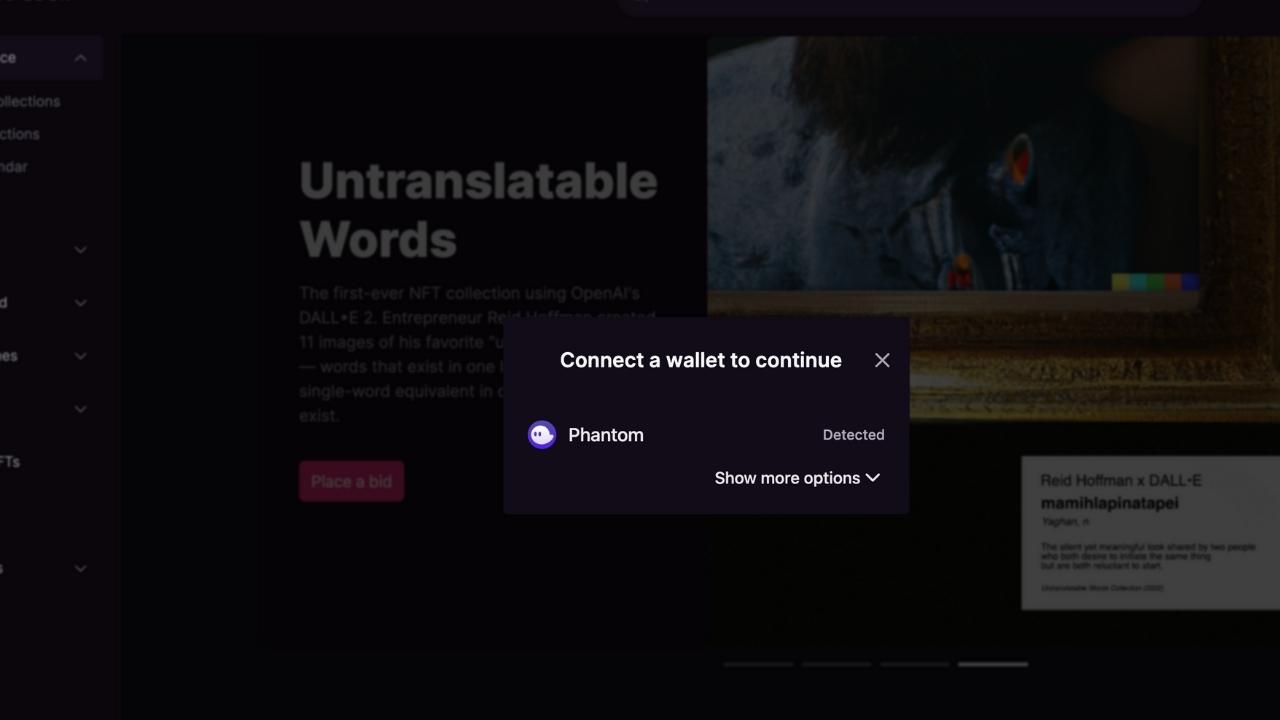
The main option that you will get is to connect with “Phantom” wallet because Phantom wallet is the most popular wallet. To show and connec to different wallets such as your Solflare wallet, you will want to click on “Show more options.”
4. Then click on “Extension.”
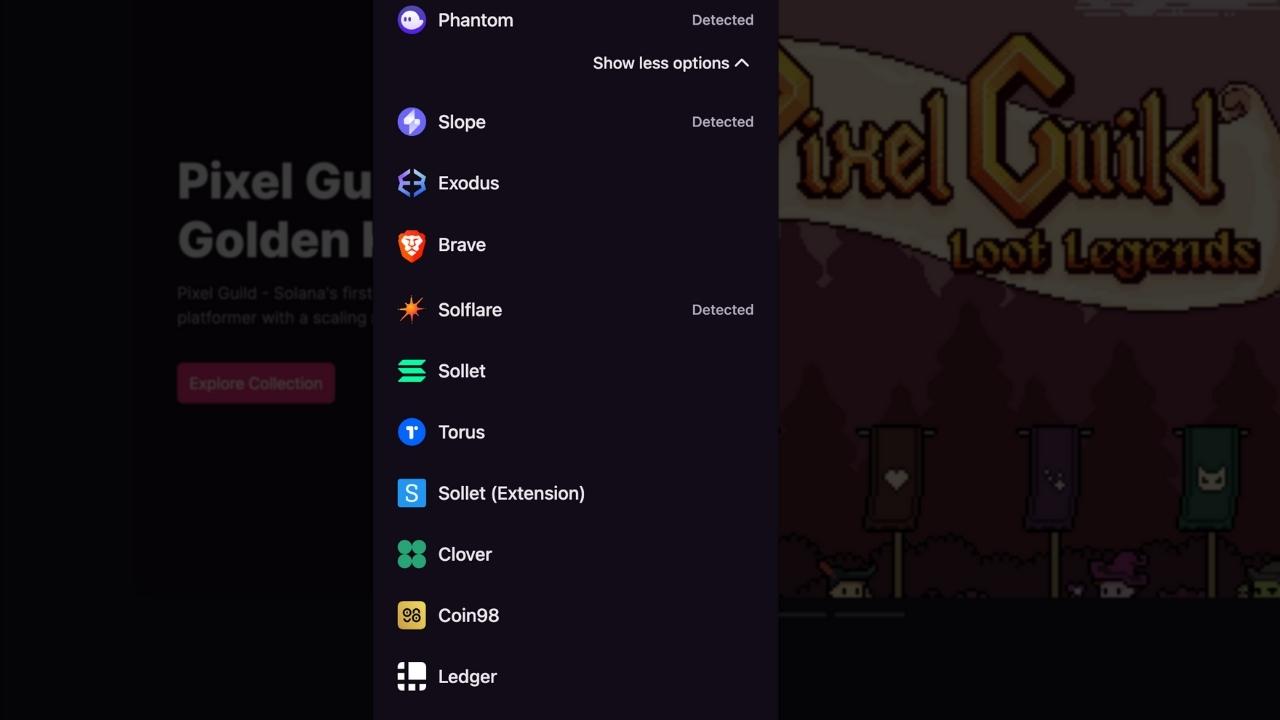
Choose “Solflare” from the dropdown menu. If you have installed Solflare correctly, next to Solflare it should say “Detected.”
5. Input your password.
This step will only appear if you have not recently logged into your Solflare wallet. If you did, then you can skip this step and continue straight with Step number 6.
6. Verify your wallet by selecting “Sign Message”
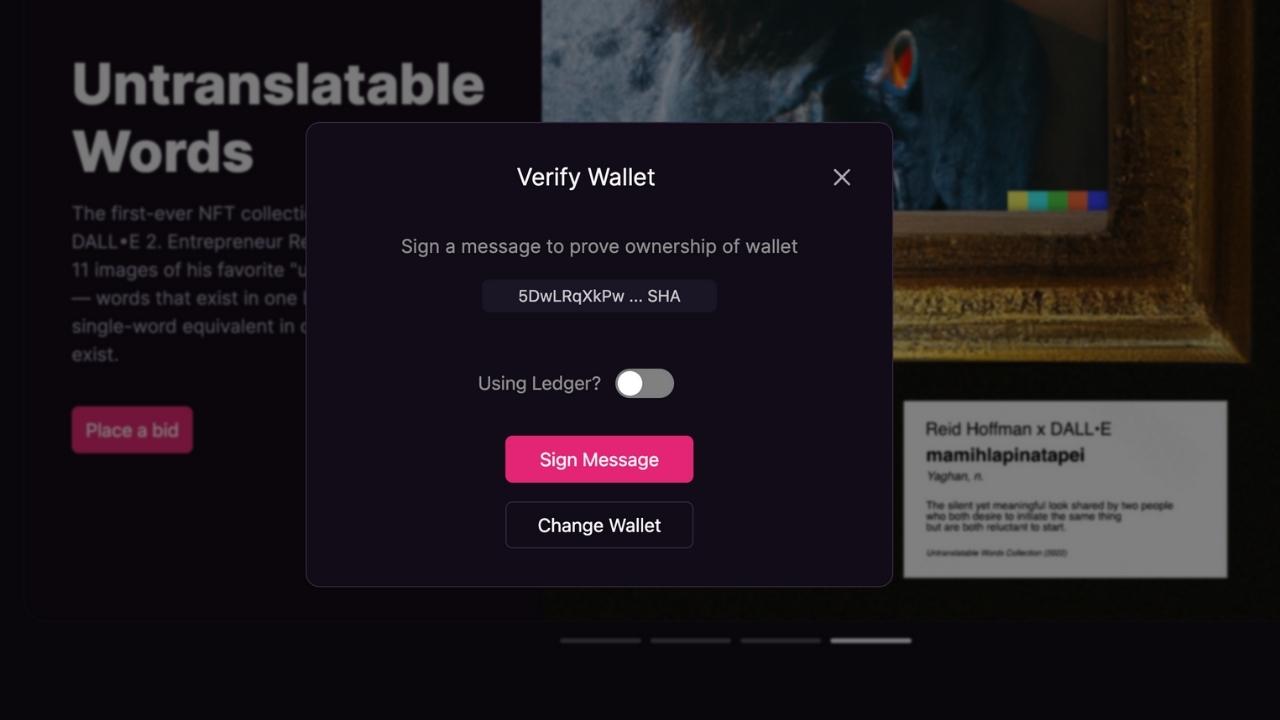
To prove ownership of your Solflare wallet, you will be asked to click on “Sign Message.” Do that.
7. Select “Approve.”

To finalize the process, simply click on “Approve” in the lower-right corner of the screen. In my case, it is saying “Bestätigen” because I have everything in German. In your case, in case your mother language is English, it will read “Approve.” Click on that and your wallet will then be connected to Magic Eden and you can start buying/selling/trading NFT’s.
Frequently asked questions about “Connecting your Solflare wallet to Magic Eden“
How do I know if my Solflare wallet is connected to Magic Eden?
On the Magic Eden homepage, have a look at the upper-right corner of the screen. If there it says “Connect Wallet,” your Solflare wallet is not yet connected. If you will see your Solflare username there, your wallet is already connected.
Is Solflare wallet better than Phantom wallet?
Solflare, Phantom and other SOL wallets such as Slope pretty much offer all the same things and functionality. There are, however, tiny differences but for most use cases, it doesn’t really matter which SOL wallet you are using.
Can I transfer SOL from my Solflare wallet to a Phantom wallet?
Transfering SOL from a Solflare wallet to a Phantom wallet and vice-versa does work without any issues. All you need to do so is to know the wallet address of the Phantom wallet you would like to transfer the money to. Also, you will need to have at least a few cents on your Solflare wallet to cover the fees of the transaction.