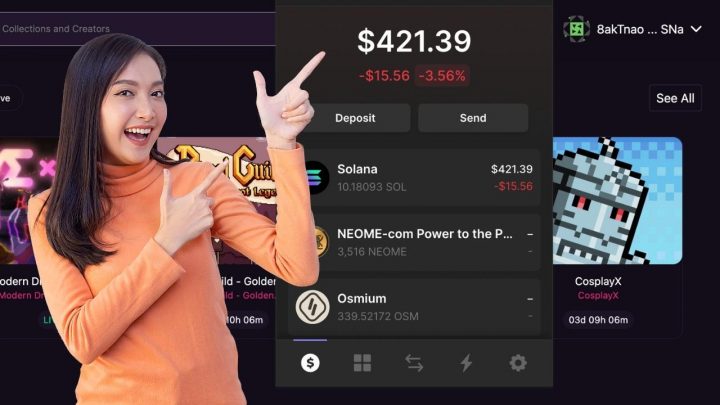Now that you’ve got your Phantom Wallet all ready, it is time to connect it with Magic Eden.
This is actually much simpler than it sounds.
Let’s dive right into it:
Connecting your Phantom Wallet to Magic Eden
1. Head over to magiceden.io
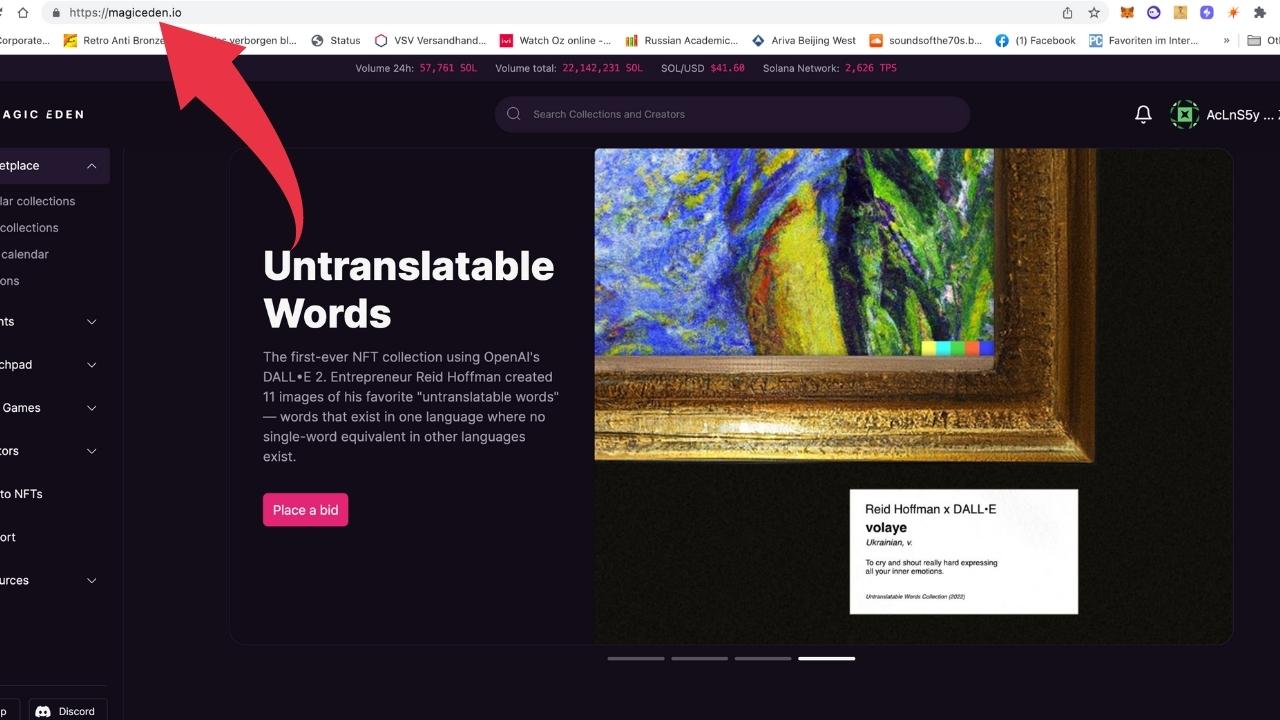
To begin with, head over to the magiceden marketplace, located under magiceden.io
2. In the upper right corner, click on “Connect Wallet”
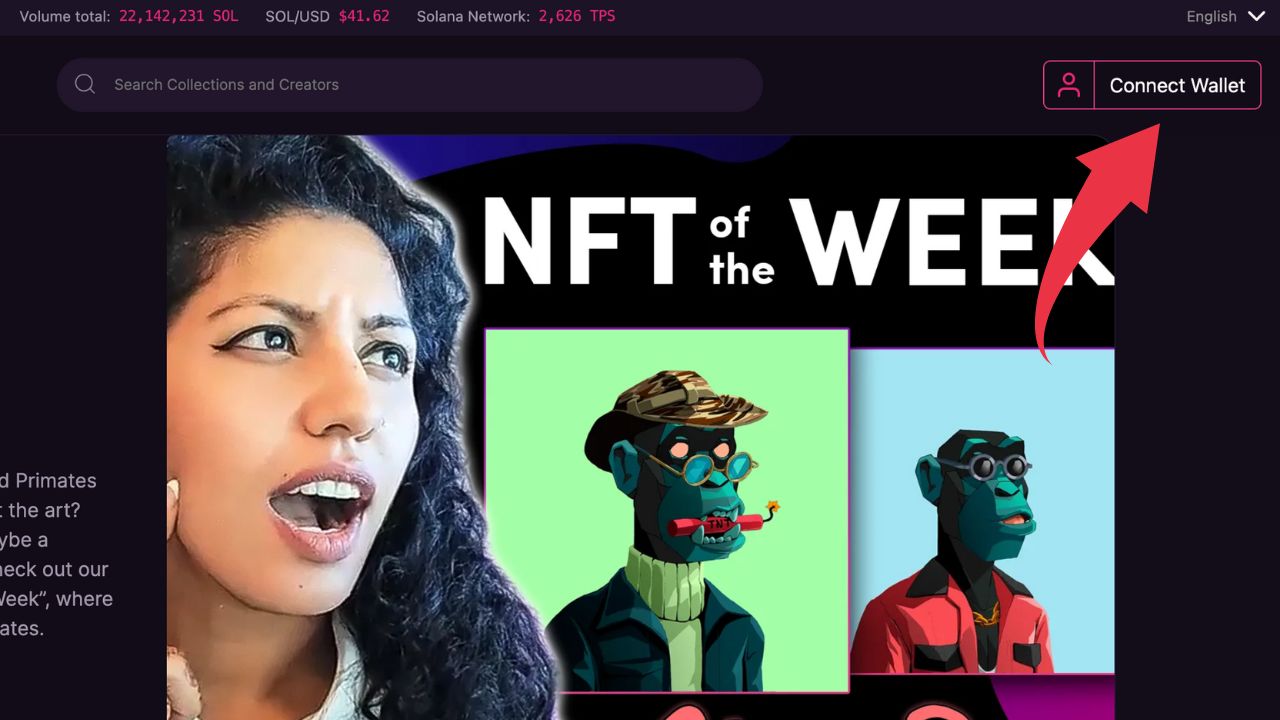
Now, to connect your already existing phantom wallet (in case you don’t have one, you first need to do that on the phantom wallet website!), click on “Connect Wallet” in the upper right corner of the screen.
3. Choose “Phantom Wallet”
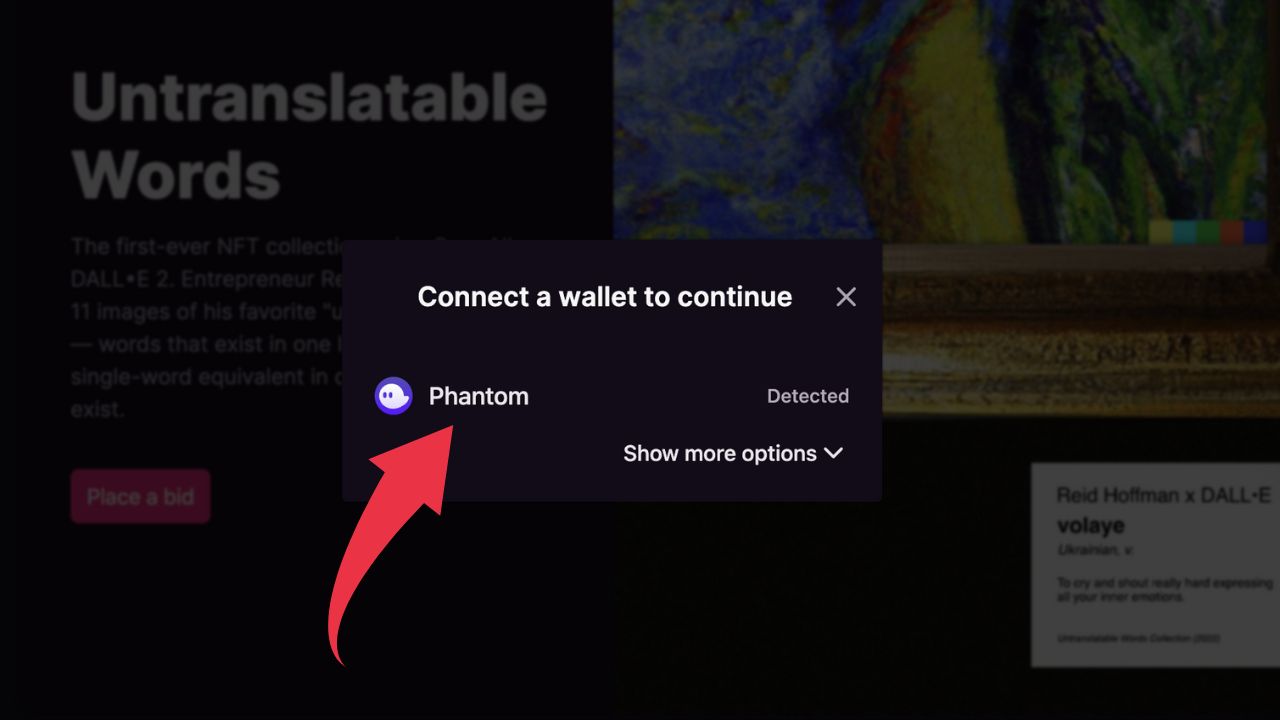
You will then see “Phantom” appearing on the screen. In case you don’t see the “Phantom” option, click on “Show more options” and choose “Phantom” from there. If you do have another wallet such as a “Slope” wallet, you can also connect it in the same way.
4. Click on “Sign Message”
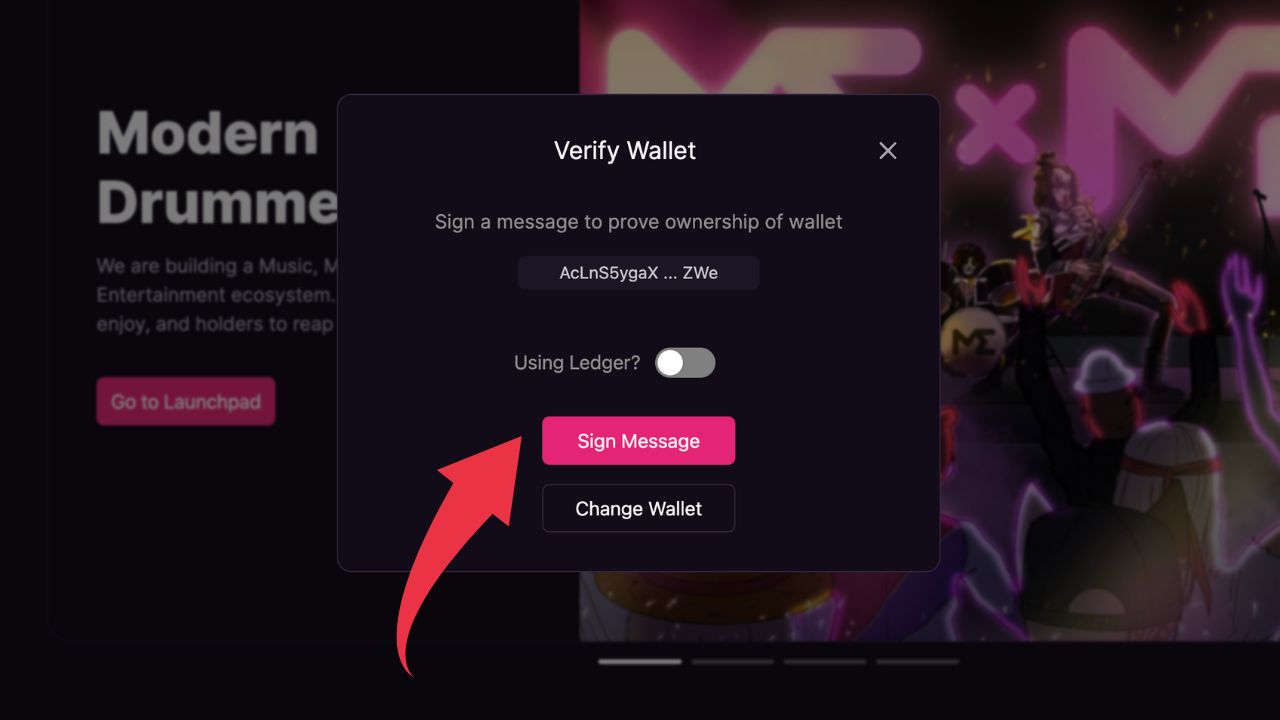
To verify your wallet, you will have to click on “Sign Message.”
5. Click on “Approve”
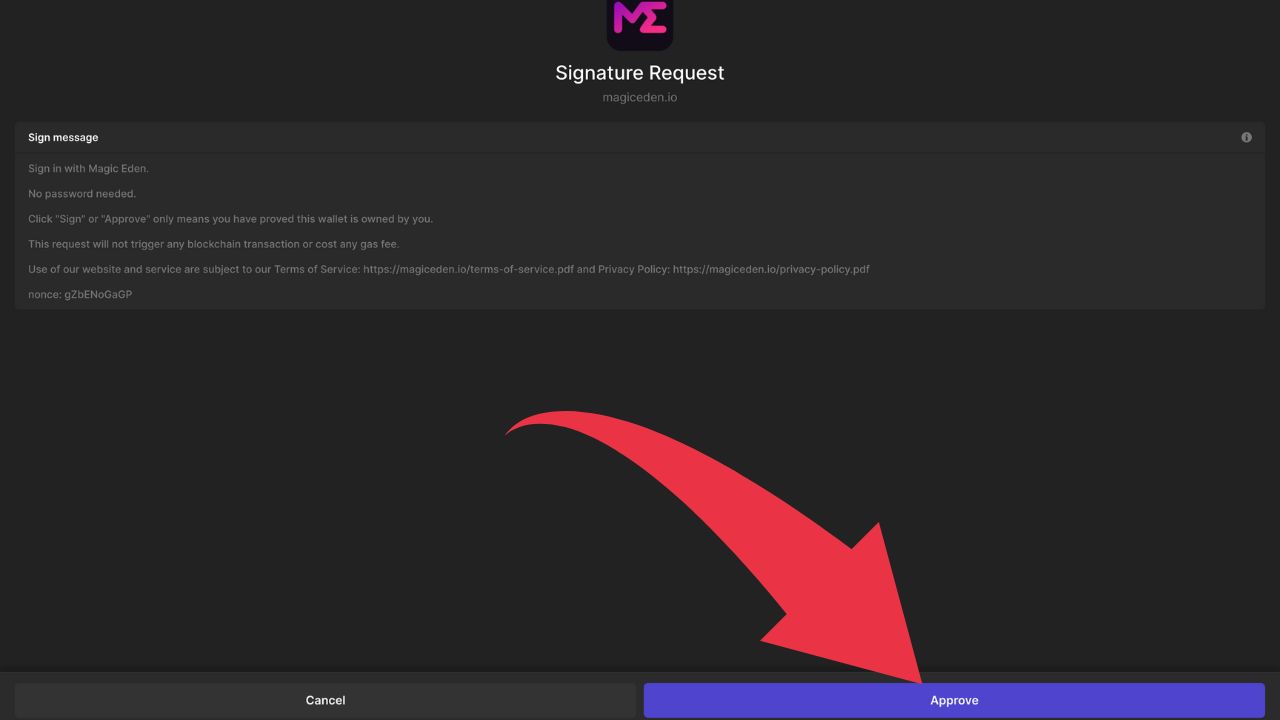
To finalize the process, simply click on “Approve.” Your Phantom wallet is now successfully connected to Magic Eden and you can start buying/selling NFT’s (just make sure you do have SOL in your wallet to spend!).
Frequently asked question about “Connecting your Phantom Wallet to Magic Eden”
Can you connect multiple wallets to Magic Eden?
You can only use one wallet at a time. However, if you do have several wallets, let’s say a Phantom wallet and a Slope wallet, you can easily switch wallets by clicking on “Connect Wallet” in the upper right corner, followed by “Connect a different wallet.”
What is the difference between the main wallet and the bidding wallet on Magic Eden?
The main wallet corresponds to your Phantom wallet or any other kind of wallet. The bidding wallet is reserved for bids that you make on certain NFT’s. In order to make bids on MagicEden, you will need to transfer some of your main wallet’s money into the bidding wallet. This happens pretty much automatically whenever you are bidding on an NFT. There is no need to connect a bidding wallet to MagicEden. It’s literally just a sub-wallet of your main wallet, be it your Phantom Wallet, Slope Wallet or any other kind of wallet that can be connected to Magic Eden.