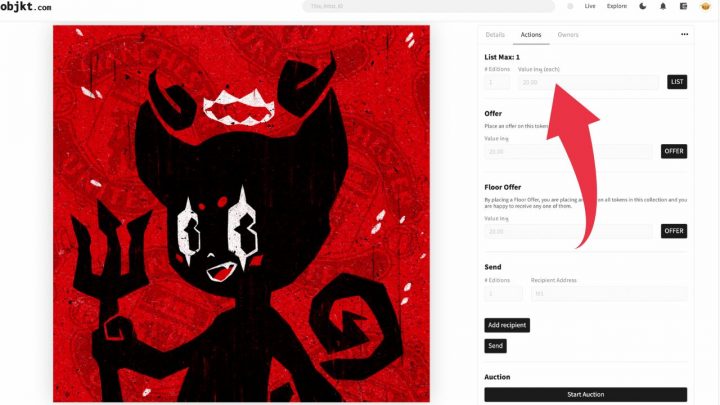Listing NFT’s is usually pretty simple.
However, one problem that many NFT collectors currently face is that all these NFT marketplaces are ever-changing.
This is probably due to the fact that NFTs are still a very new thing, so it doesn’t surprise too much that these NFT marketplaces change layouts, options, functions and settings like most of do change socks (like once a day or so…).
I have personally listed NFT’s on dozens of marketplaces and the process has usually been pretty straightforward.
It did take me a second to list my NFTs on objkt.com, though. It’s not as straightforward as it could be.
Anyway, here’s how you do it:
How to list your NFT on the objkt.com marketplace
To list your NFT on objkt.com, first of all make sure that your Tezos wallet is connected to objkt.com. Once that is done, click on your profile image in the top-right corner of the screen and choose “Profile.” Now, head over to “Owned” and click on the NFT that you would like to list. Then select “Actions” and finally set a price in Tezos for your NFT and set Editions to “1” in case you just want to list 1 single NFT. To finalize the process, click on “List.”
Frequently asked questions on “How to add a listing on objkt.com”
How do I sell my NFT on the objkt.com marketplace?
In order to sell your NFT on objkt.com, you will need to list it. To do so, make sure your wallet is connected with objkt.com, then click on your profile image in the top-right corner of the screen, then head over to “Owned”, select your NFT, then click on “Actions” and then set your price and set “Editions” to 1 in case you just have 1 NFT to sell. To finalize the process, simply click on “List.”