Buying an NFT on Magic Eden is simple. That is if you are familiar with crypto, digital wallets and other NFT platforms such as CoralCube, SolSea and DigitalEyes.
However, if this feels like a new world to you and you are barely getting into the fascinating world of crypto, NFT’s and weird phrases such as “Wen Moon”, “WGMI”, “NGMI” and the likes, you might need a helping hand with buying NFT’s on MagicEden.
But don’t worry. That’s exactly what we are here for.
Please read on.
How to Buy an NFT on MagicEden
1. Visit Magic Eden’s homepage www.magiceden.io
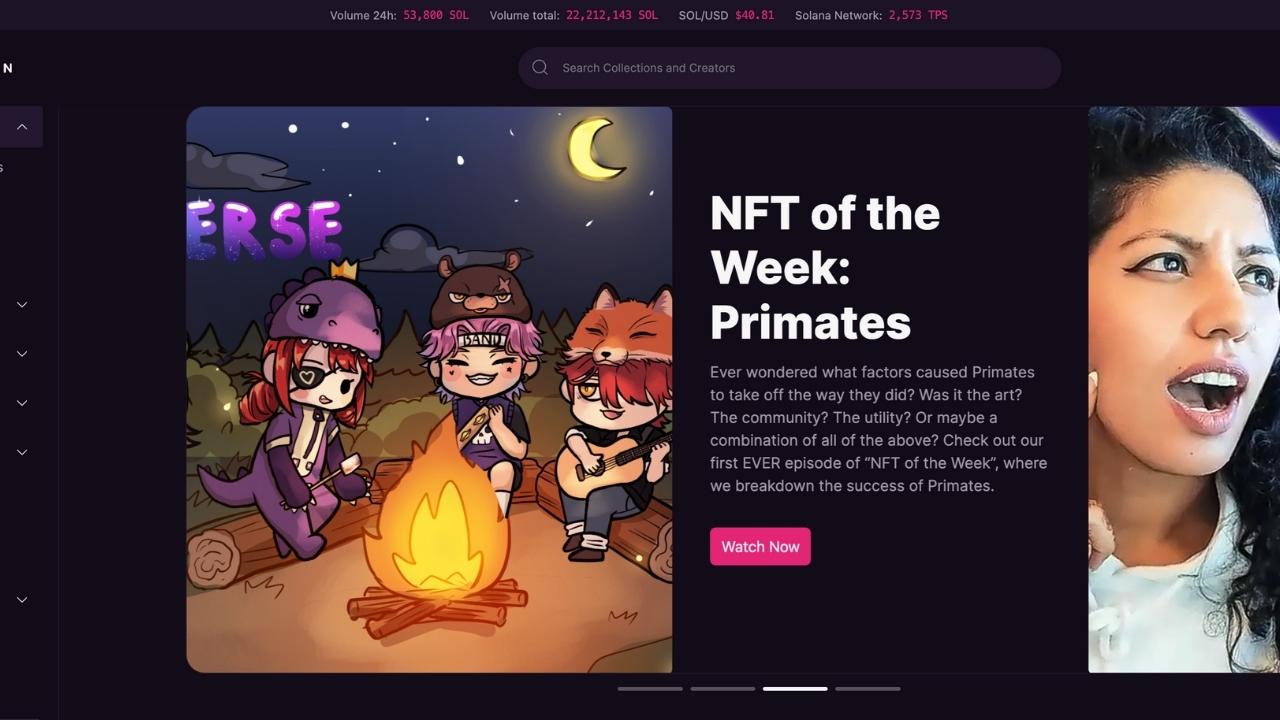
Head over to the homepage of the Magic Eden marketplace by typing in the URL magiceden.io
2. Make sure your wallet is connected by clicking on “Connect Wallet” in the upper right corner of the screen
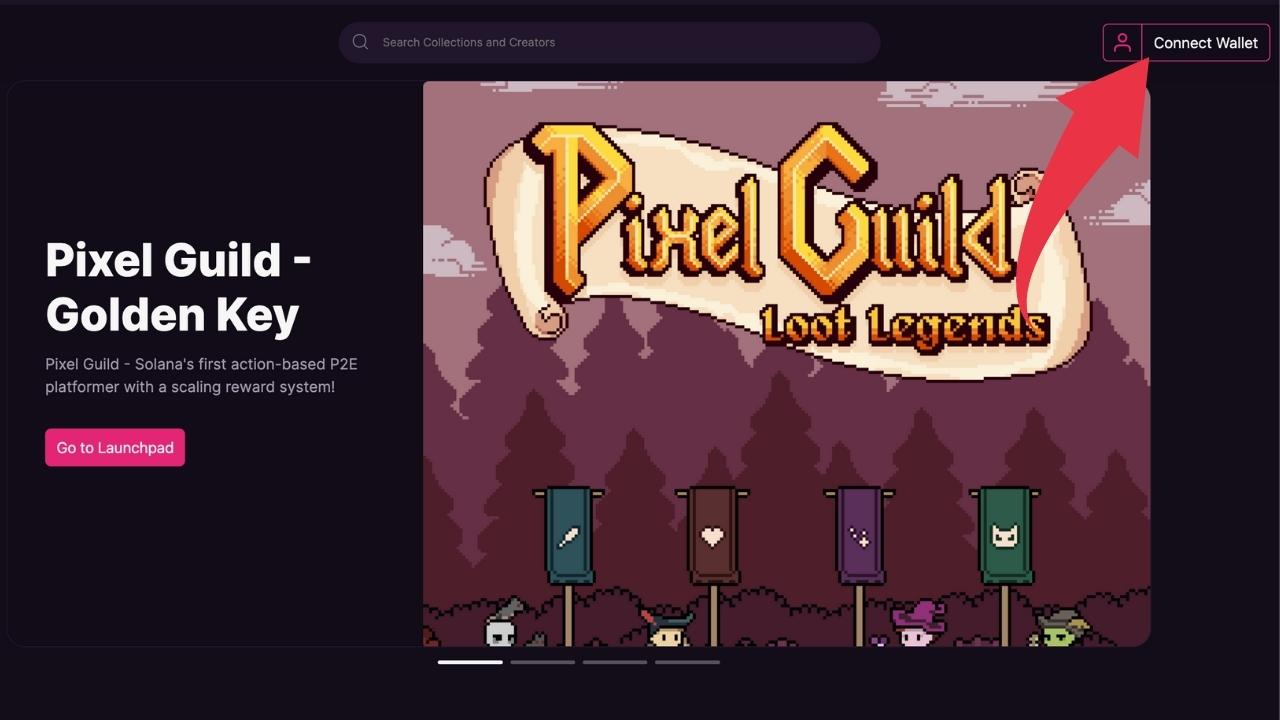
Before we can continue, we will need to connect our wallet to the ME marketplace by clicking on “Connect wallet” in the upper-right corner of the screen.
3. Choose your digital wallet from the list (Phantom, Slope, etc.).
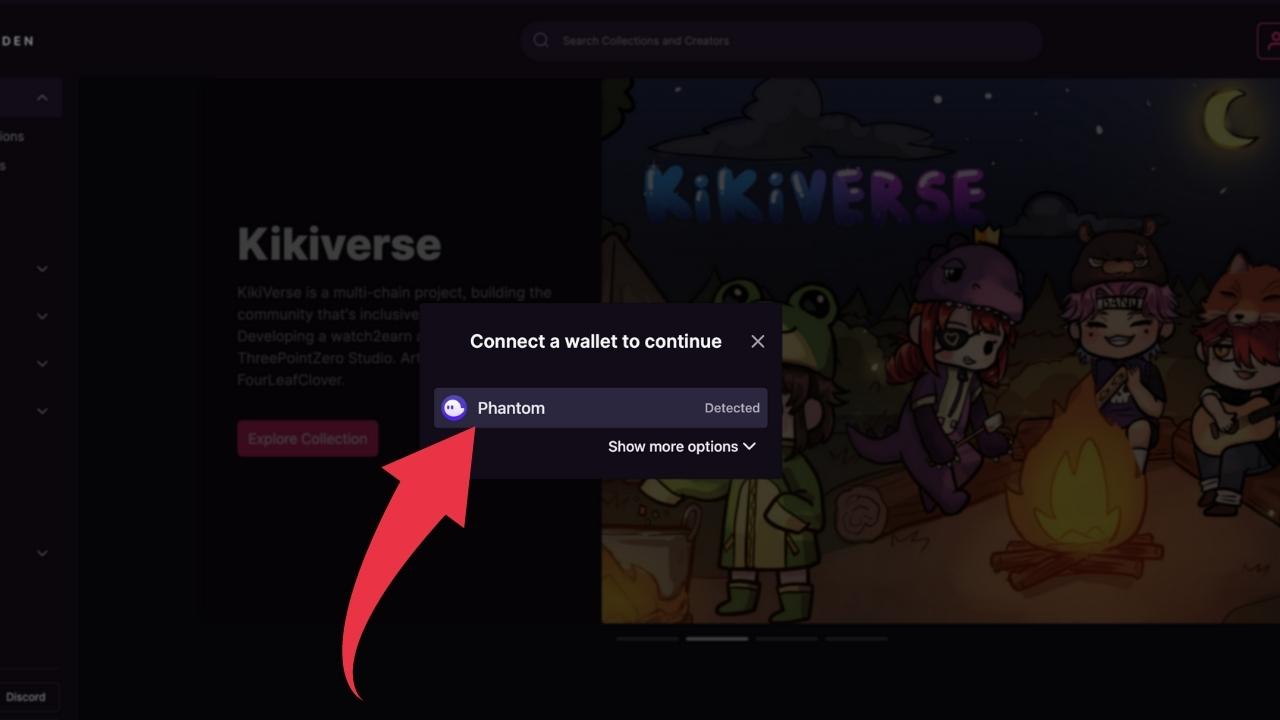
Choose your wallet from the dropdown menu. If it is not a Phantom wallet (=most popular), you might need to click on “Show more options” to find your wallet.
4. Make sure you have enough SOL in your wallet to buy the actual NFT
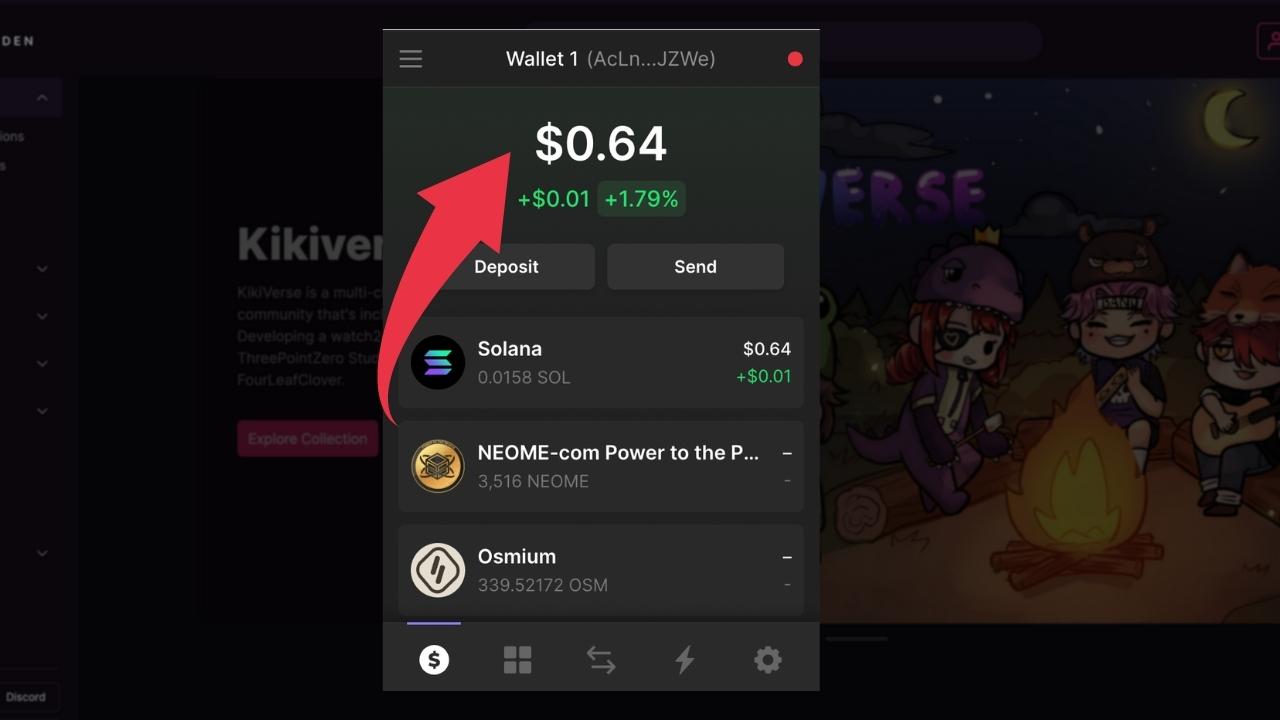
If the NFT costs 2 SOL, you will obviously need to have 2 SOL in your wallet. In fact, you will need to have a tiny bit more because you will also need to pay transaction fees. However, transactions fees are incredibly low with SOL, so a few cents more will already do. So, let’s say your Balance is 2.1 SOL, that will be perfectly fine.
5. Head over to the NFT collection that you would like to buy from. You can use the search field on the top of the homepage to find the collection that you are looking for.
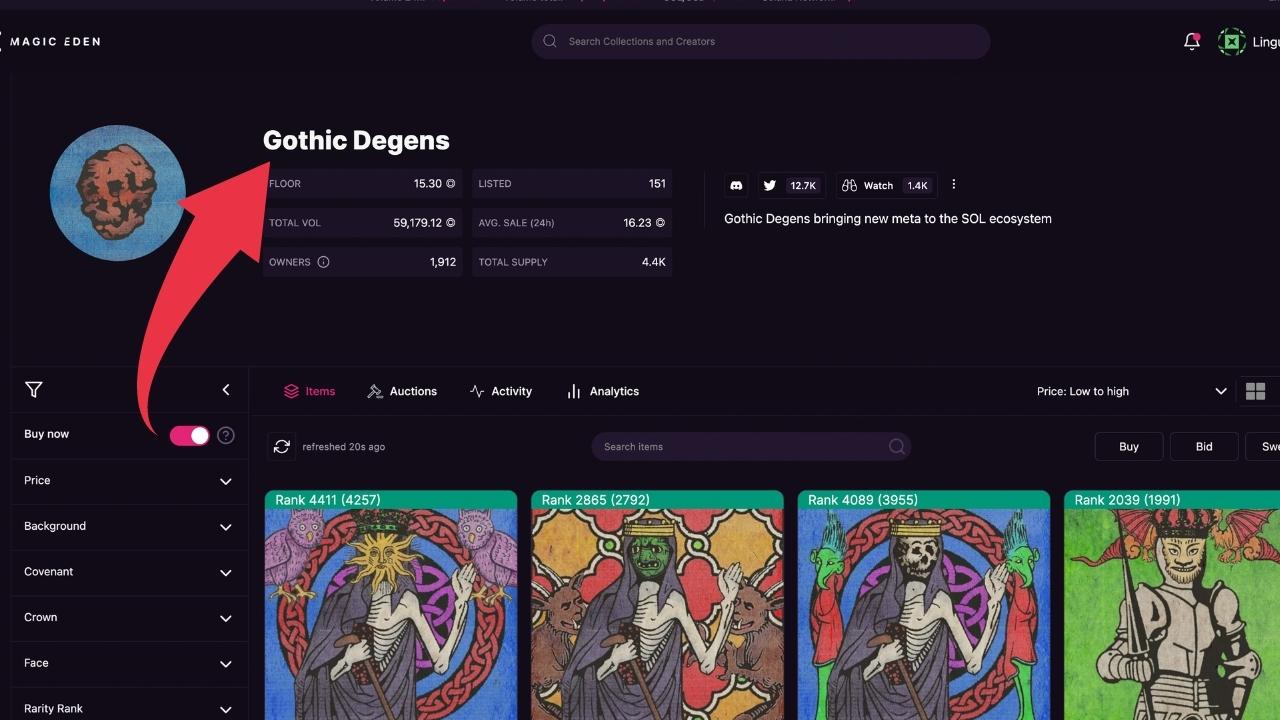
In this case, we would like to buy an NFT from the highly popular collection “Gothic Degens.”
6. Click on the name of the NFT that you would like to buy.
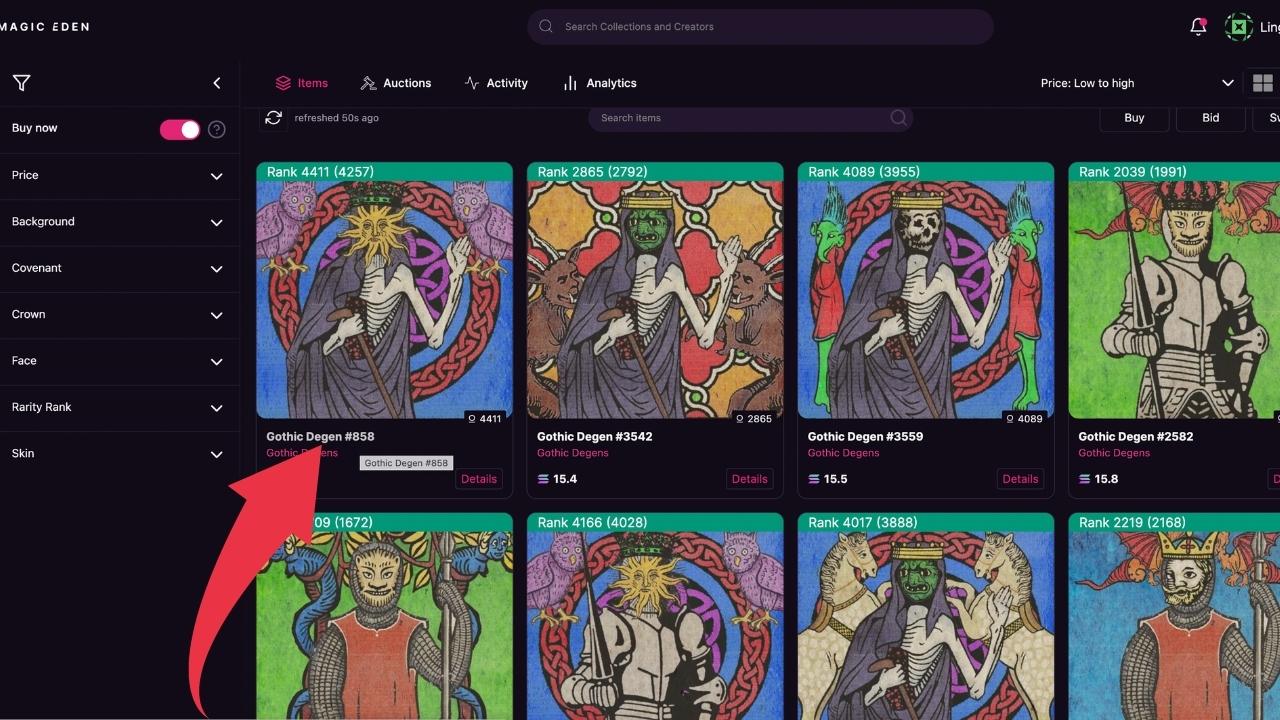
At this stage, you basically have 3 options. If you click on the image itself, on the right side, you will be able to “Bulk buy” NFT’s. You can also use this to just buy 1. However, the better choice in this case is to simply click on the very name of the NFT because this will open the details page. Once that page is open, you can simply click on “Buy Now” to buy the NFT. Instead of click on the name of the NFT, you can also click on “Details” first and that will get you to the very same “Details” page.
7. Click on “Buy now.”
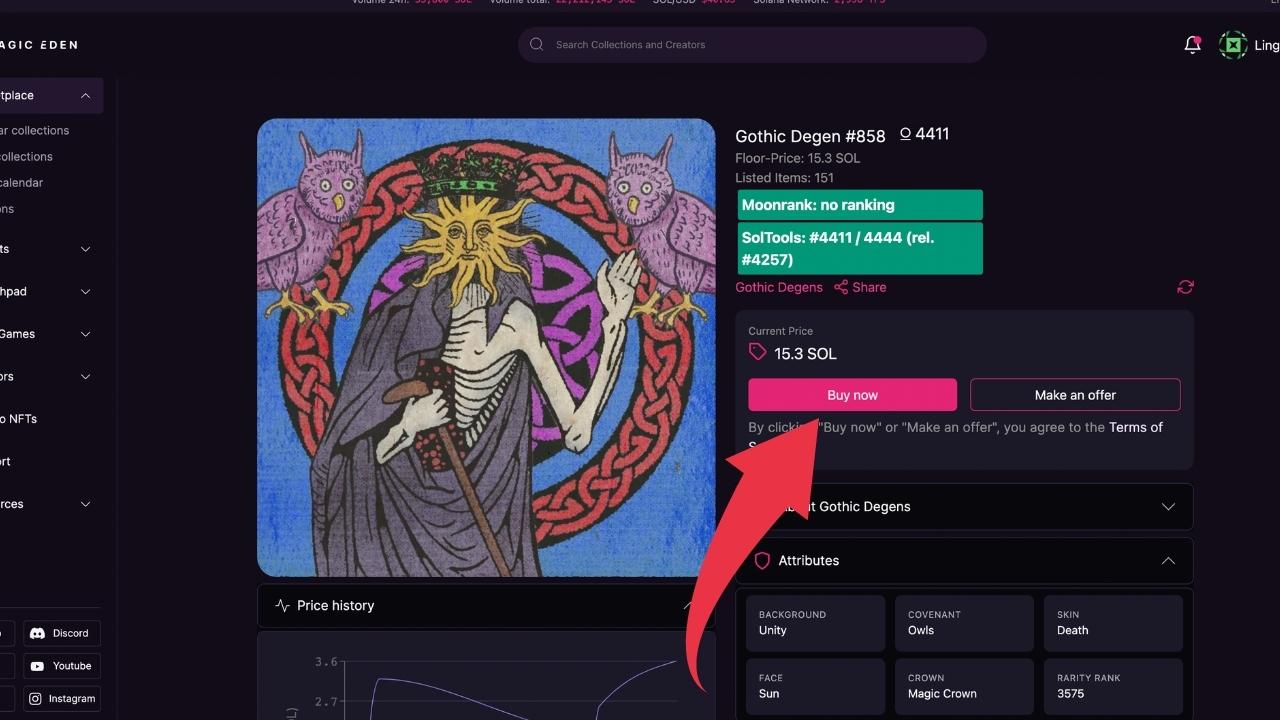
IF you want to buy the NFT immediately, you can simply click on the button “Buy now.” If you would like to make an offer, you can click on “Make an offer.”
8. Now, a message from your wallet will pop up and you will need to click on “Approve” to finalize the process (= buy the NFT).
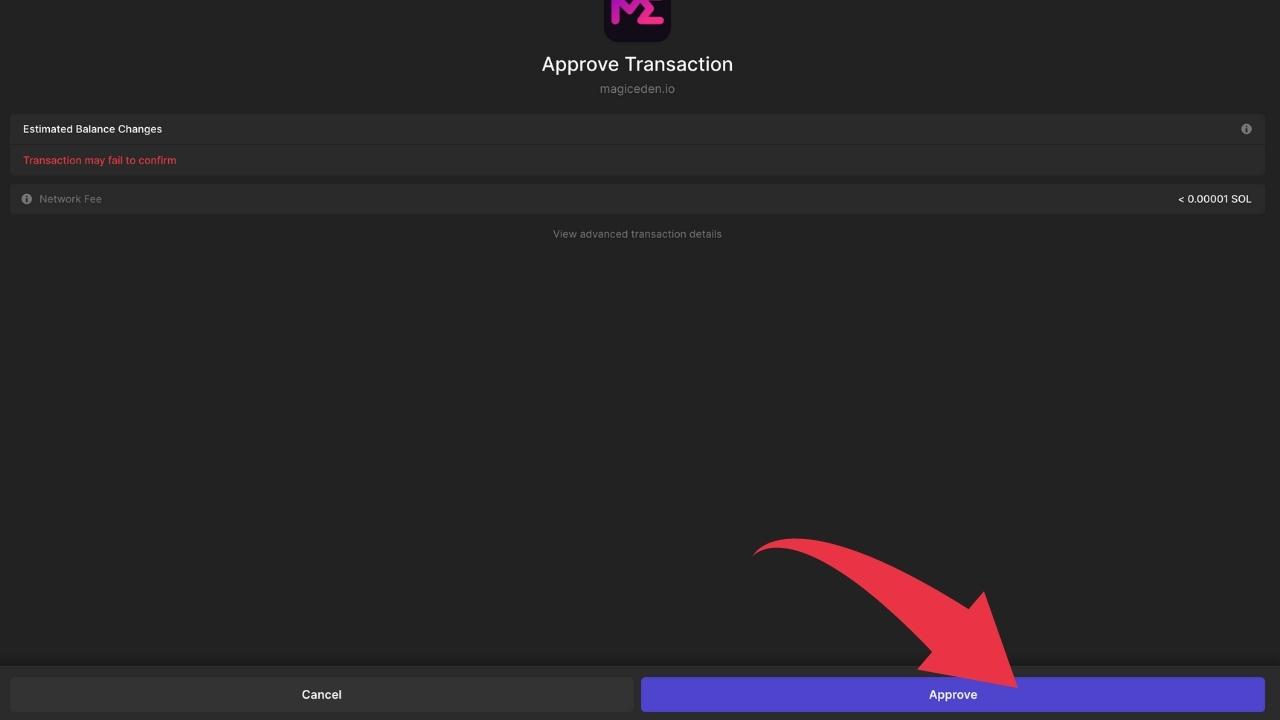
Every time we want to buy/sell/list/delist an NFT, we will need to approve the transaction on the blockchain. Hence, click on “Approve.”
Frequently asked questions about buying NFT’s on Magic Eden
Can you bulk buy NFT’s on Magic Eden?
A bulk buying feature has been implemented very recently on ME. To bulk buy NFT’s, simply select the NFT’s that you would like to buy and then choose one of the options on the right side of the screen (Buy, Bid or Sweep).
Where can I find my NFT’s on Magic Eden?
You can find your NFT’s directly on Magic Eden. To access them, click on your username in the top right corner of the screen and then select “My items.” All NFT’s that you bought through ME will be listed there. Alternatively, you can also find your NFT’s in your wallet (Phantom, Slope, etc.).
Do you pay (gas) fees when buying NFT’s on Magic Eden?
When buying NFT’s on Magic Eden, you are paying almost zero gas fees. This is because NFT’s on Magic Eden are based on the Solana Blockchain. Unlike with ETH, Solana’s gas fees are almost non-existent. If you are buying ETH-based NFT’s on marketplaces such as OpenSea (or basically any other place), you will need to pay hefty gas fees, sometimes reaching multiple hundreds of dollars.
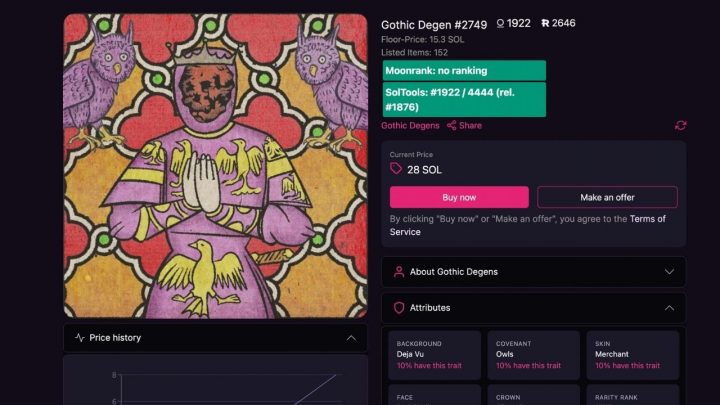
resaonably priced cialis
Tuesday 9th of January 2024
resaonably priced cialis
resaonably priced cialis