You have just listed your NFT on Magic Eden.
But now, for some reason, you would like to delist this very NFT.
Maybe the creators of the NFT announced that you will have the chance to receive an airdrop if you DELIST your NFT’s, maybe you can only participate in the next giveaway if your NFT is delisted or, maybe, you simply decided to HODL your NFT instead of paperhanding it.
Whatever the reason might be, here is how you delist NFT’s on the Magic Eden marketplace.
Delisting NFT’s on Magic Eden
1. Head over to the Magic Eden Homepage www.magiceden.io
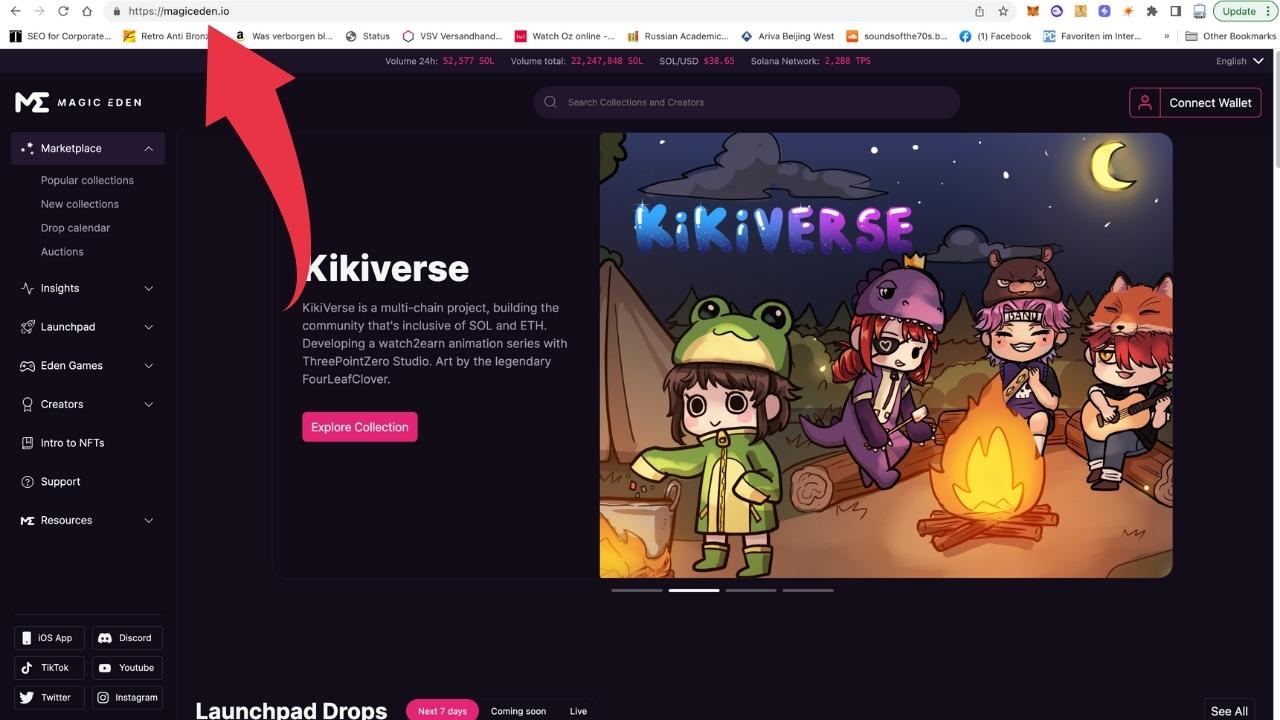
We will first need to head over to the homepage of Magic Eden.
2. Connect your Wallet (Phantom, Slope, etc.)
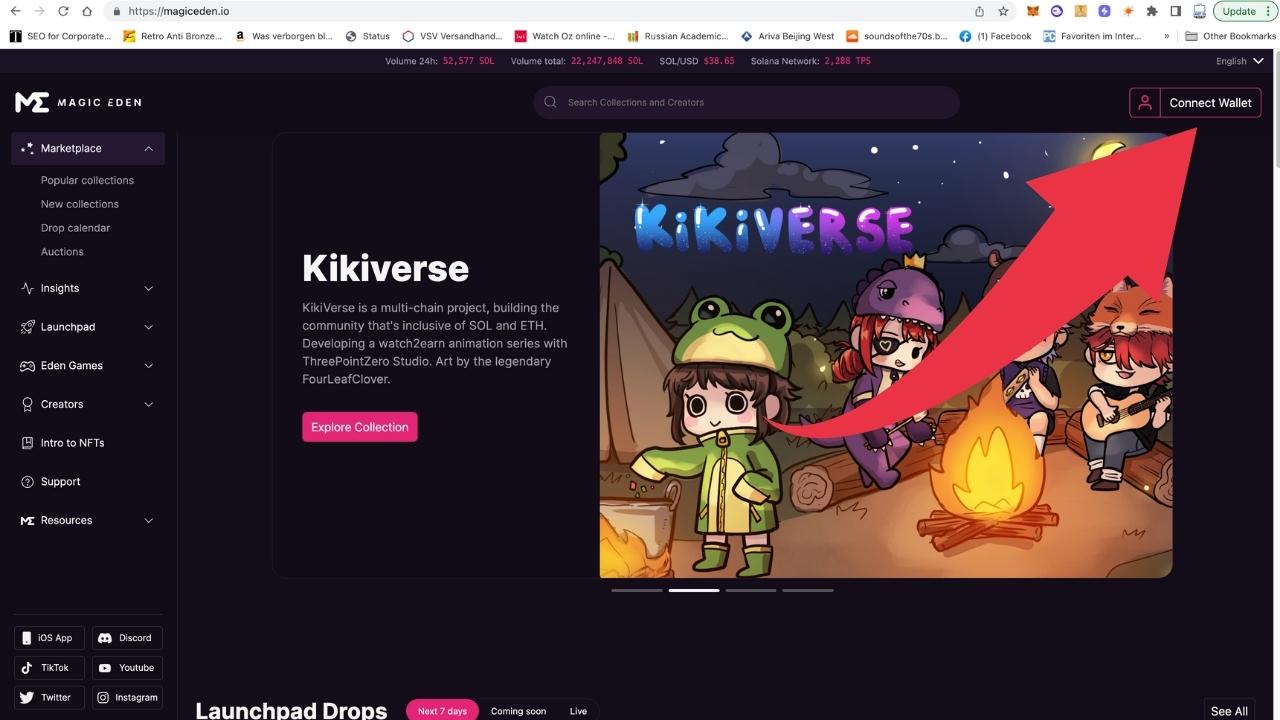
Before we can delist an NFT, we need to make sure that our digital wallet is connected to ME.
3. Click on your username in the upper right corner of the screen
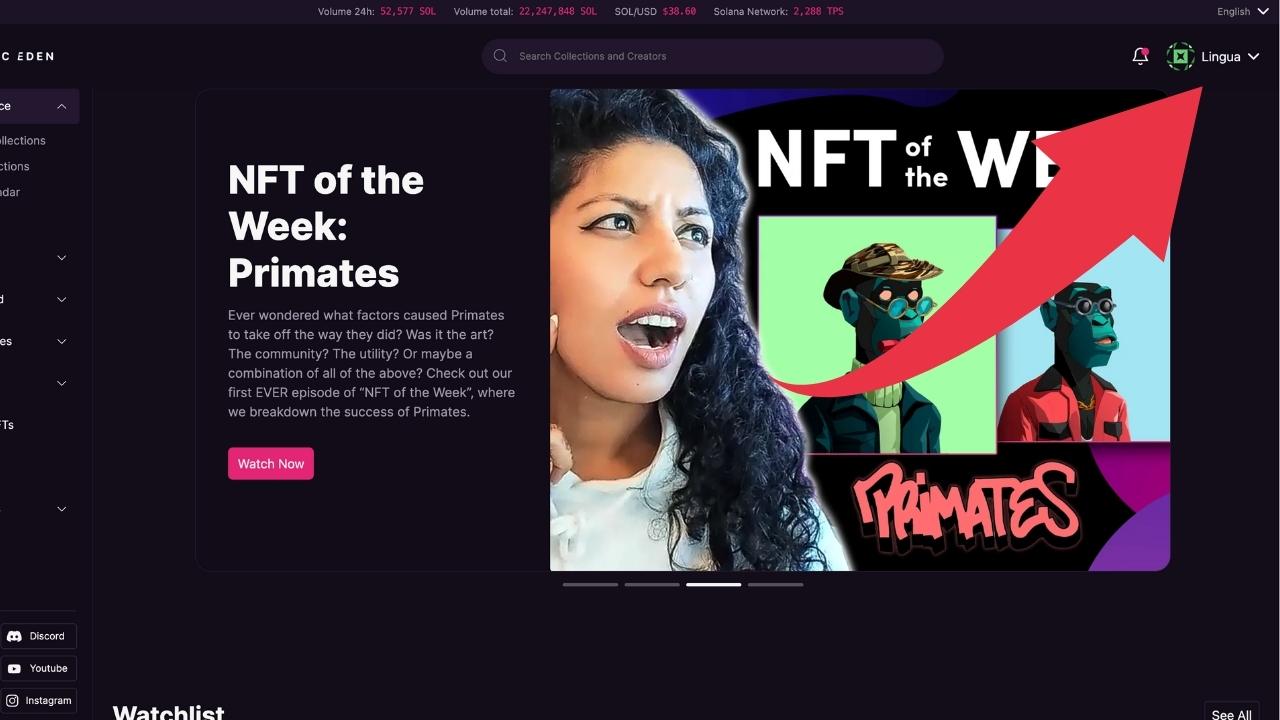
Now that our digital wallet is connected, you will see your username appearing in the top right corner of the homepage. Click on it.
4. Select “My Items”
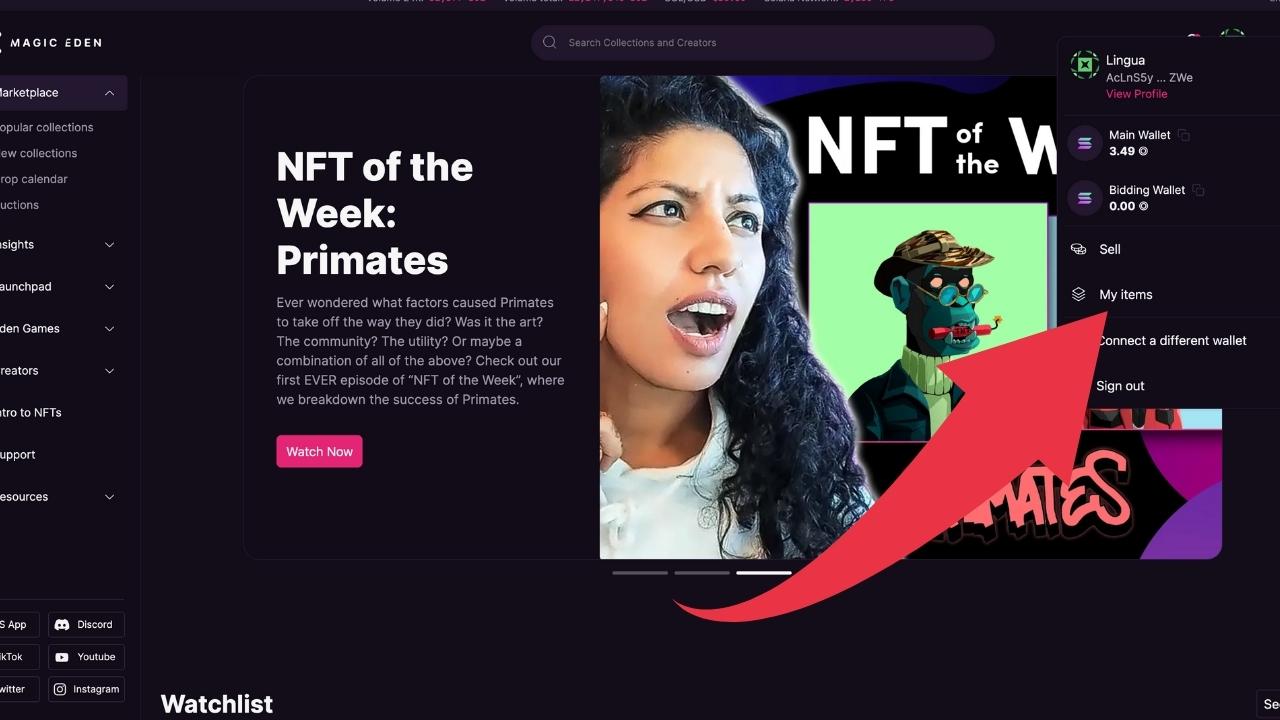
Choose “My Items” from the dropdown menu in order to display your NFT’s.
5. Click on “Listed items”
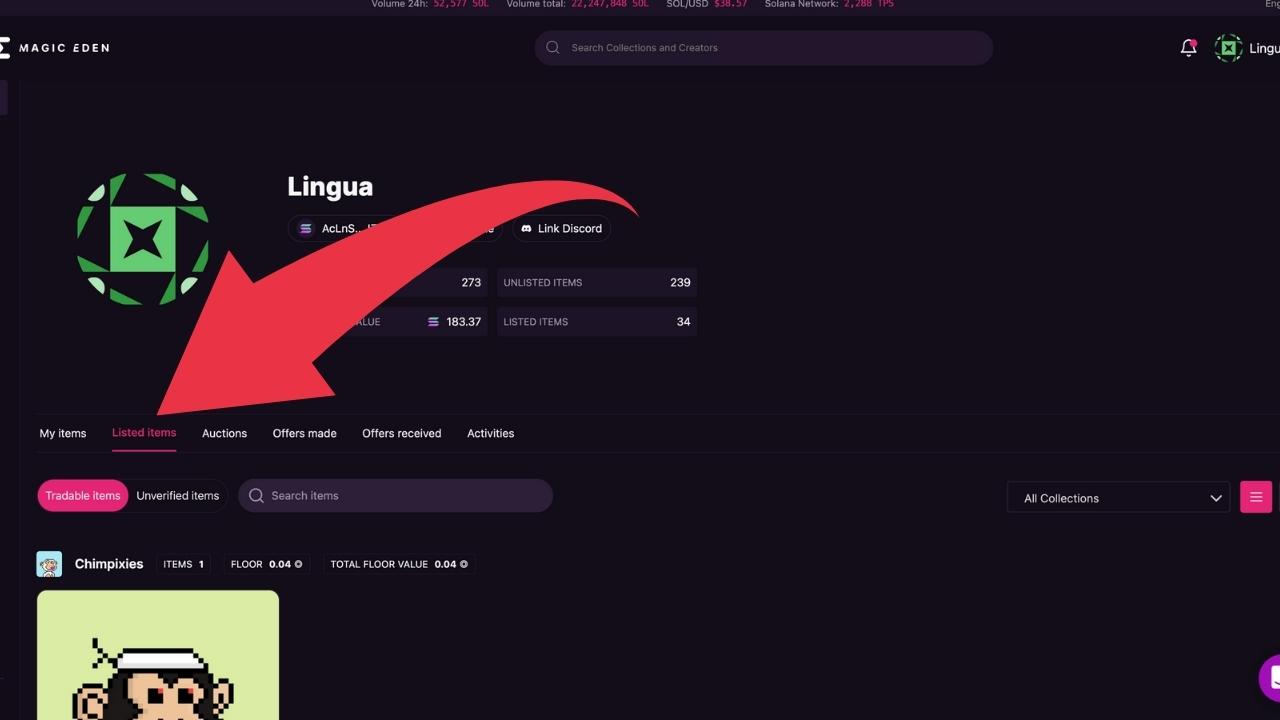
Head over to “Listed items” in order to see all the NFT’s that you currently listed on the Magic Eden Marketplace. You can obviously only delist NFT’s that are currently listed.
6. Browse through your listed items and find the NFT that you would like to delist
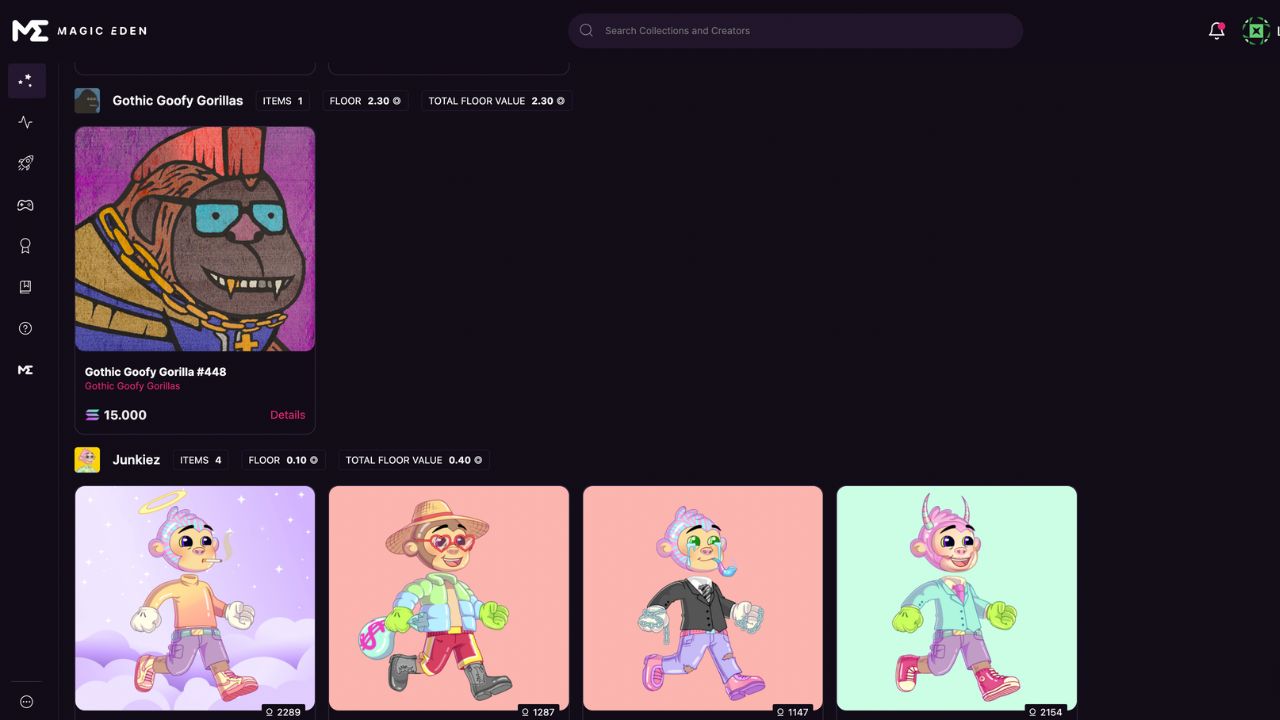
In our case, we would like to delist an NFT from the collection “Gothic Goofy Gorillas.”
7. Click on “Details”
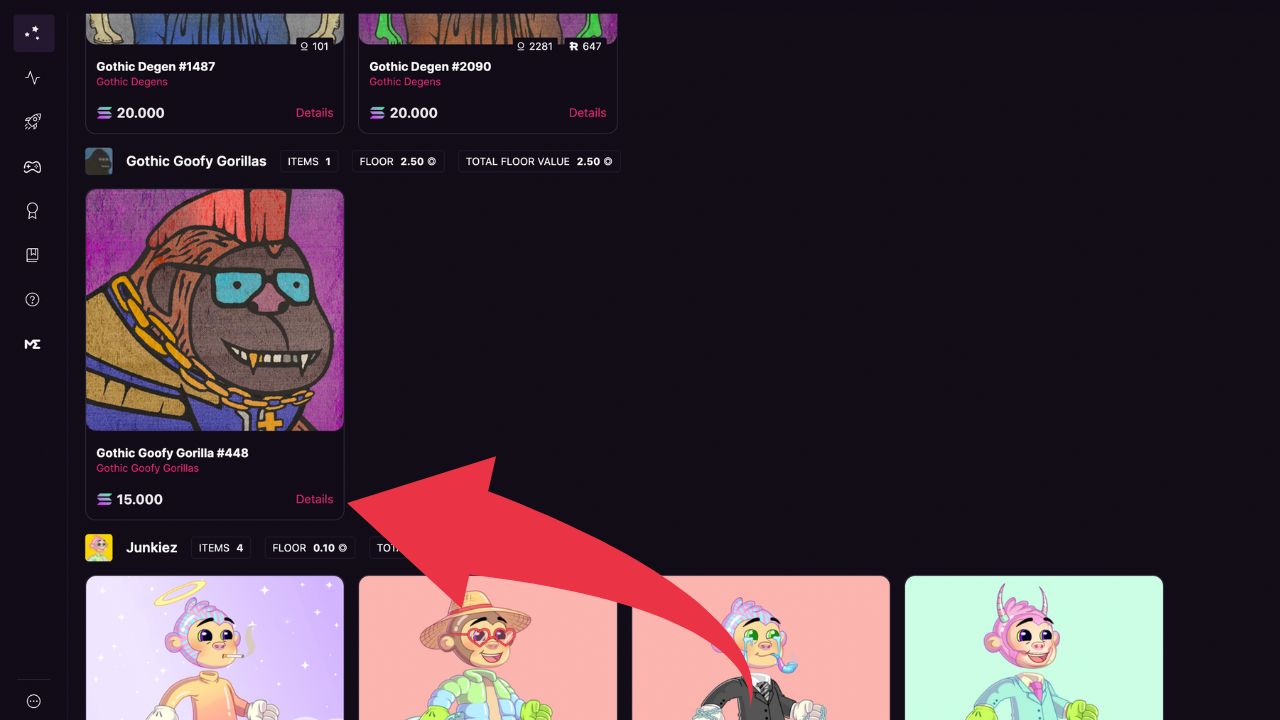
To delist this NFT, we will first need to click on where it says “Details.”
8. Select “Cancel Listing” to delist your NFT
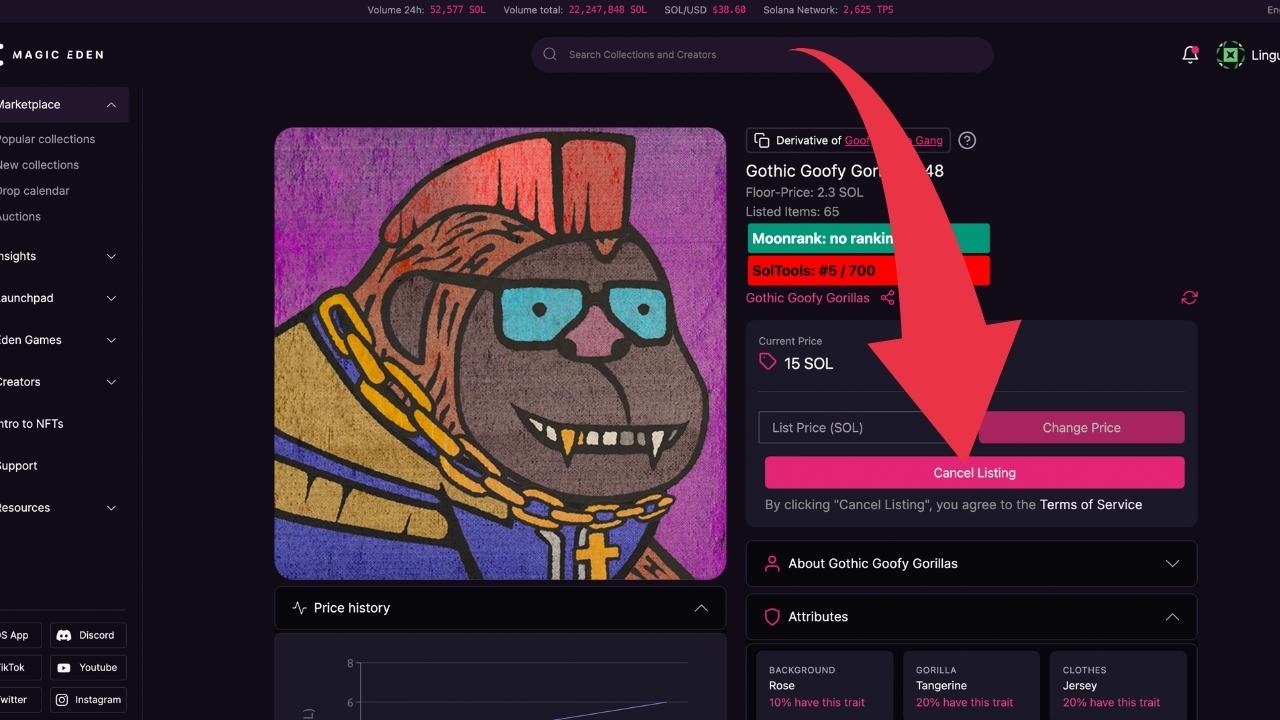
To delist this NFT, click on “Cancel Listing.”
9. Approve the transaction to delist your NFT
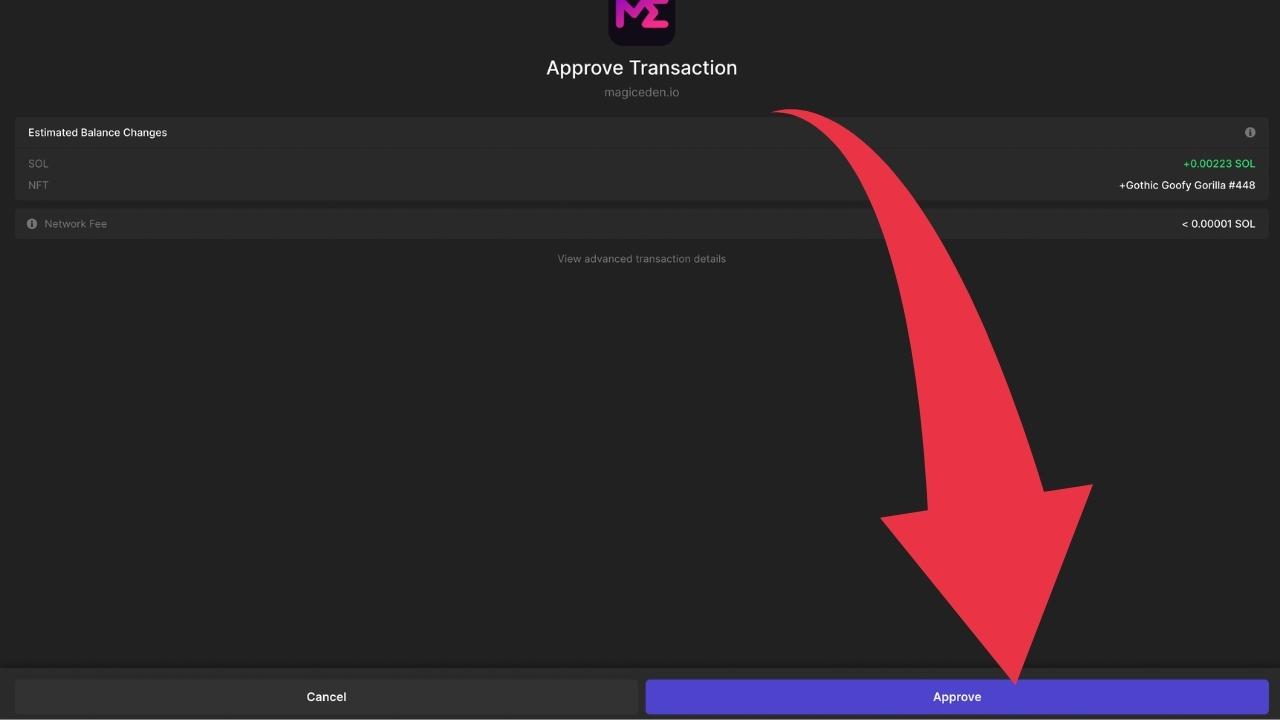
After you clicked on “Cancel Listing”, you will get a pop-up from your wallet and you will need to approve the transaction by clicking on “Approve.” Your NFT will then be delisted for good.

buy cialis no prescription
Friday 12th of January 2024
buy cialis no prescription
buy cialis no prescription